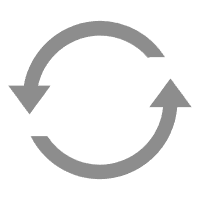1、 Analysis of printing pattern leakage in printer
Epson printers are generally equipped with two heads, one white and one color. The position distance of the two heads is consistent with the printing parameters to ensure that the color is completely covered with white during printing. At the same time, it is also related to the printing thickness of white.
1. Adjust the color register. The color register is adjusted according to the needs of ink service cycle and temperature change. The use time limit of color ink is 1 month and that of white ink is half a month (Note: the words printed in white ink are thicker than color, and the thickness can be modified by PS. see the white spot color channel tutorial for details). The longer the ink is used, the higher the temperature is required. At this time, it is necessary to adjust the color register.
2. Adjustment method: first set the height of the machine head, stick A4 paper on the table, open the setting, cancel the tick of white ink printing, click deviation correction, and find the calibration chart printed in the lower right corner. The figure shows two rows, h1.h2.h3.h4.h5.h6.h7.h8 to the left and the same to the right. H1 and H8 are black, H2 and H7 are blue, H3 and H6 are red, H4 and H5 are yellow. If there is a negative sign, it is minus and no sign is positive. Find the value overlapped by two lines and fill in the corresponding color table. Then click Apply OK( Note: This chromaticity table is used as a reference value, and the actual printing effect is the standard)
3. White color register adjustment: open the setting to find the deviation correction - the distance between nozzles (left and right value ±). The place without color below the register is the white register (beginning with W letter), and find the vertical (up and down ± value).
The operator of this method must know.
2、 Bidirectional printing can speed up printing. How to print
Adjustment before printing is a prerequisite: the printing of two-way materials must be flat with an error of 0.05mm. The temperature difference in the morning and afternoon cannot be very large. One height of a material needs to be adjusted once, and the temperature difference also needs to be adjusted. The speed of two-way printing is twice that of one-way printing.
Adjustment method: set the height of the machine head, stick A4 paper on the table, open the setting, find the deviation correction, find the two-way calibration, select 360 precision, and click to print the calibration chart. Find the overlapping values in the printed figure and fill them in the value box of two-way calibration. The ± value (the value on the calibration figure is marked with ± sign) shall be determined. In the main print interface, find one-way left, one-way right and two-way printing, and select two-way printing. Note: all calibrations can be printed only when the nozzle state diagram is normal.